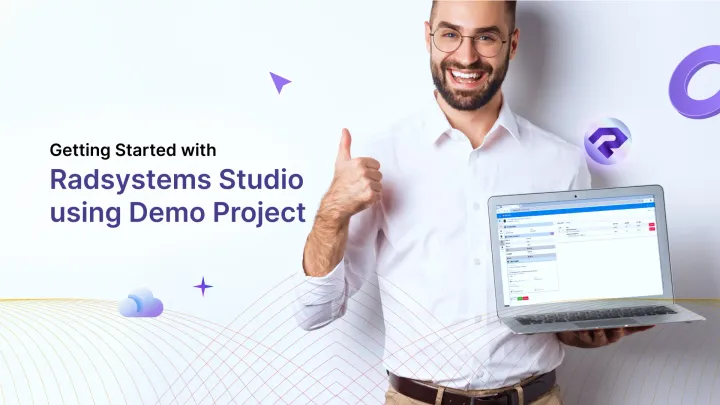Getting Started with RadSystems Studio: Set Up Your Dev Machine
RadSystems Studio supports a robust lineup of frameworks, including PHP Laravel, Python Flask, Node ExpressJS, ASP .NET Core on the backend, and modern frontend stacks like Quasar, PrimeVue, PrimeReact, even ElectronJS for desktop applications, each of these need some system setup to get started.

Welcome to the world of streamlined application development! RadSystems Studio is not just another tool in your development toolkit—it's a powerful no-code/low-code platform that empowers developers, startups, and enterprises alike to rapidly build full-stack web, mobile, and desktop applications. Whether you're crafting internal dashboards or launching client-facing platforms, RadSystems Studio accelerates your workflow while supporting some of the most modern development stacks available today.
RadSystems Studio supports a robust lineup of frameworks, including PHP Laravel, Python Flask, Node ExpressJS, ASP .NET Core on the backend, and modern frontend stacks like Quasar, PrimeVue, PrimeReact, and even ElectronJS for desktop applications. With such diverse support, developers can adapt the platform to match the project needs without sacrificing performance or flexibility.
Choosing the Right Stack: Aligning with Project Goals and Personal Expertise
Before you dive into setting up your development machine, it's essential to pick a tech stack that aligns with both your project's goals and your comfort level.
- If you’re a PHP developer working on either small/medium-scale web apps or enterprise-grade apps, Laravel is a natural fit.
- For those building lightweight APIs, Python Flask might be ideal.
- If your team thrives in the JavaScript ecosystem, Node ExpressJS will feel right at home.
- ASP .NET Core is perfect for C# developers looking for performance and strong typing.
On the frontend, your decision may depend on whether you’re creating a web-first experience (Quasar or PrimeVue), building cross-platform mobile apps (Quasar again shines here), or looking to roll out desktop apps via ElectronJS.
Computer System Requirements
To make the most of RadSystems Studio, ensure your machine meets the following specifications:
- Supported OS: Windows 7, 8, 10, 11 (x86/x64 versions only)
- RAM: Minimum 4GB (8GB or more recommended)
- CPU: Quad-core processor or higher
- Display: Full HD resolution or better
- Internet: Required for package downloads, updates, and online components
Important:
RadSystems Studio currently supports only Windows OS. If you're on macOS or Linux, set up a Virtual Machine (VM) using tools like VirtualBox, VMWare, or Wine to run Windows and install RadSystems Studio inside it.
Backend Frameworks Setup
1. PHP Laravel
- Install XAMPP with PHP 8.2 or higher
- MySQL (or any compatible database)
- Enable Composer for PHP package management
2. Python Flask
- Install Python
- Run:
pip install flask - Database: MySQL, SQLite, or others
3. Node.js ExpressJS
- Install Node.js (v16 or lower)
- Run:
npm install -g express-generator - Use any preferred database
4. ASP .Net Core
- Install .NET Core SDK
- Use SQL Server or MySQL as needed
Frontend Frameworks Setup
1. Quasar Framework
- Node.js v14+
- Run:
npm install -g @quasar/cli
2. PrimeVue
- Node.js v14+
- Vue.js CLI:
npm install -g @vue/cli - Add PrimeVue via npm
3. PrimeReact
- Node.js v14+
- Vue.js CLI still required (for PrimeReact components setup and project bootstrapping)
4. ElectronJS for Desktop Applications
- Node.js v14+
- Run:
npm install electron --save-dev - Start a project with
npx create-electron-app my-app
Essential Development Tools
To supercharge your RadSystems Studio experience, keep the following tools handy:
- Visual Studio Code: A lightweight yet powerful code editor for all stack types
- Android Studio: Especially useful if you plan to export your mobile app builds
- Database Clients: Tools like phpMyAdmin, HeidiSQL, DBeaver, or MySQL Workbench help you manage your databases locally and remotely
Verifying Your Setup
Here are some basic command-line checks to ensure everything is in place:
php -v # Check PHP installation
composer -V # Ensure Composer is installed
python --version # Confirm Python version (should be 3.8)
pip --version # Verify pip
node -v # Check Node.js version (should be <= 16)
npm -v # Confirm npm
dotnet --info # View .NET Core SDK info
quasar -v # Check Quasar CLI version
Why RadSystems Studio?
RadSystems Studio is a revolution for developers who want rapid results without sacrificing control. Its visual interface, combined with the ability to generate production-ready code, makes it a go-to platform for developers and non-developers alike. Whether you're prototyping or deploying to production, RadSystems Studio gives you the agility to build real apps faster than ever.