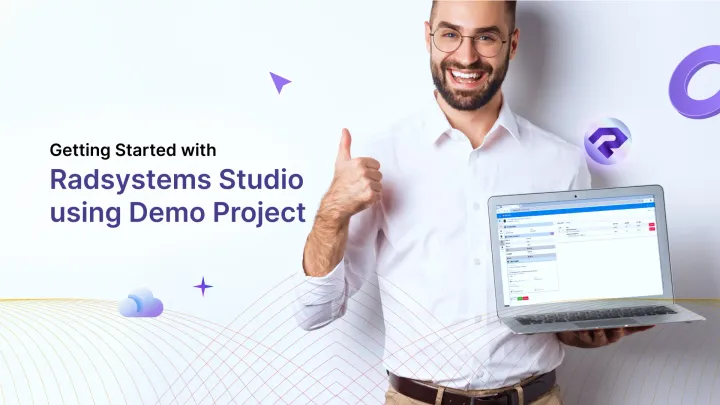RadSystems Studio 9.0 Released – Streamlined, Upgraded & Ready for the Future!
With the release of RadSystems Studio 9.0, we are introducing new features, usability improvements, and critical updates to help developers create applications faster and with more control than ever.
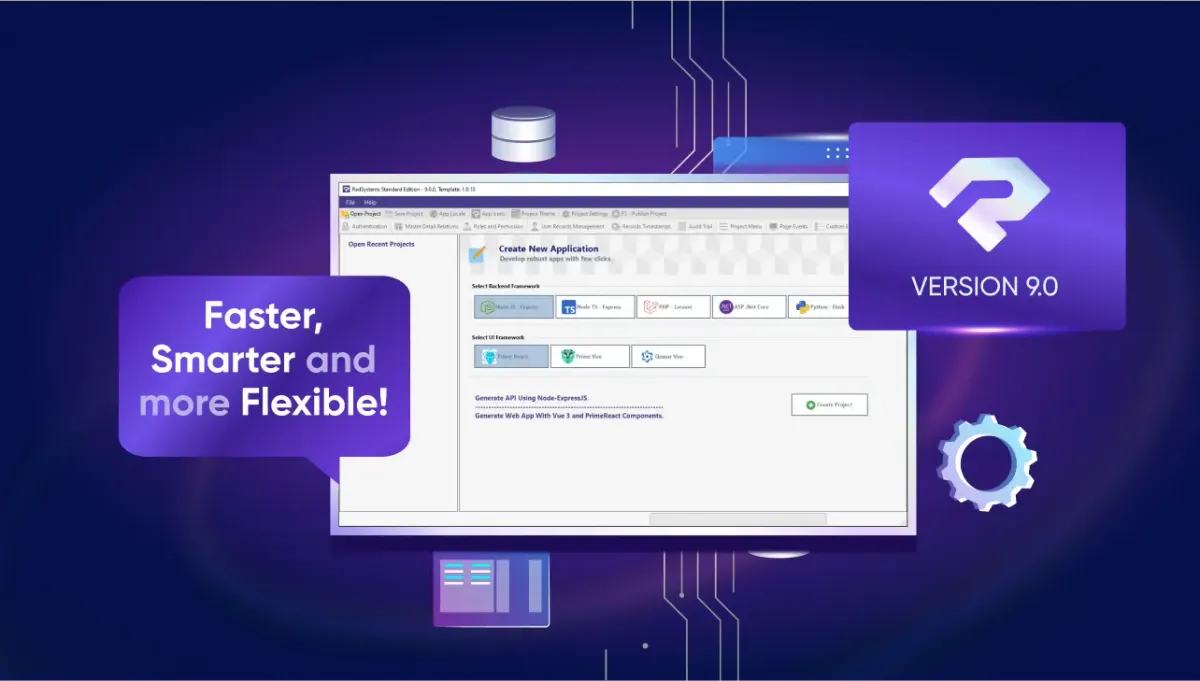
At RadSystems Studio, we are dedicated to pushing the boundaries of what a low-code platform can do. Every new version brings refinements, enhancements, and fresh capabilities that make building powerful applications even easier. With the release of RadSystems Studio 9.0, we are introducing new features, usability improvements, and critical updates to help developers create applications faster and with more control than ever.
Whether you’re a seasoned developer looking for efficiency or a business user wanting to build applications without writing extensive code, RadSystems Studio continues to offer a flexible, modern, and feature-rich development environment.
Introducing RadSystems Studio 9.0
This major update includes new features for clarity and usability, improvements in project creation and theming, removals and deprecations to streamline the experience, and powerful new Page Events that give you greater flexibility over your app’s behavior. Let’s dive into the details.
New Features: More Clarity and Flexibility
Template Version Display
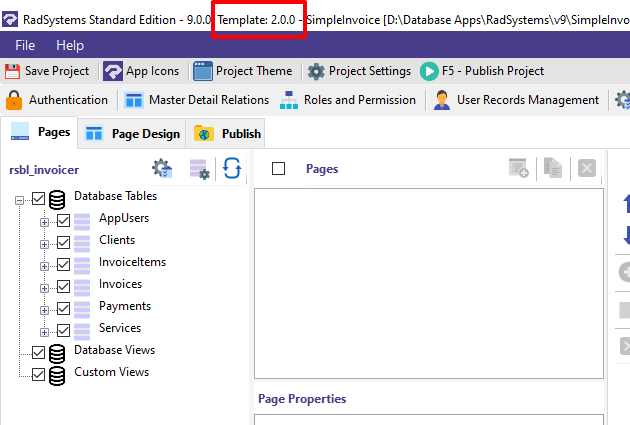
One of the most requested features, template version display, is now available. This allows developers to see which template version they are using, ensuring they are working with the latest updates and avoiding compatibility issues. It’s a small but impactful feature that makes managing project templates easier.
Trial Activation Without Closing
We understand that workflow interruptions can be frustrating. Previously, when the trial period ended, users had to close the application and restart it after activation. Now, you can activate your license seamlessly within the app itself, eliminating unnecessary disruptions and keeping you productive.
Clickable License Notification
If your license expires, the notification message is now clickable, directing you straight to the license renewal or activation page. This small but essential usability improvement reduces friction and makes it easier for users to stay compliant with their license without searching for activation options manually.
Improvements: Smoother and More Intuitive Development
Better Component Naming for "Row" and "Column"
RadSystems Studio 9 - Better Component Naming
Clear naming conventions are crucial in low-code development, where developers rely on drag-and-drop components to structure their UI. We’ve improved the naming conventions for "Row" and "Column" components, making them more intuitive to use, especially when designing responsive layouts.
Streamlined Project Creation with Clear Framework Display
RadSystems Studio 9 - Streamlined Project Creation process
Creating a new project in RadSystems Studio is now more intuitive. The project setup screen clearly displays all supported frameworks, ensuring users can make informed decisions about which tech stack to choose. Whether you’re working with Laravel, .NET, or Vue-based frontends, the clearer interface makes the setup process more efficient.
Redesigned Theming for PrimeVue
The PrimeVue theming configuration has been completely redesigned to offer more flexibility and control. The new interface makes it easier to customize themes, allowing developers to tweak colors, fonts, and layouts without manually editing CSS files. This enhancement brings a more modern and intuitive approach to UI customization.
Removals & Deprecations: Keeping It Lean and Modern
Top-Left Menu Deprecated
For a more standardized user experience, we’ve removed the Top-Left menu across all frontend frameworks. Now, only the Top-Right and Side Menu options are available, providing a more consistent and modern navigation system.
Global Settings Removed for a Cleaner Interface
The removal of global settings helps streamline the interface and improve usability. This change simplifies navigation by ensuring that settings are located where they are most relevant, rather than buried in a global panel.
Calendar Component Removed from Page Design
The calendar component has been removed from the page design options for some frameworks. However, the calendar control is still available for Bootstrap JQuery frontend framework.
New Page Events: More Control Over Your Applications
One of the most powerful additions in RadSystems Studio 9.0 is the introduction of new Page Events, providing developers with greater flexibility and control over their applications' behavior. These events allow you to hook into key moments in data handling, giving you the ability to customize how exports, and imports function.
RadSystems Studio 9 - New Page Events
BeforeListExport & BeforeViewExport
These two new events allow developers to execute custom logic before data is exported from a list or a detailed view. This means you can:
- Modify or filter data before it’s exported.
- Apply custom security checks to ensure only authorized data is included.
- Transform data formats for better compatibility with third-party tools.
BeforeImport & AfterImport
Importing data into an application is a critical process, and these new events give developers the ability to execute custom actions before and after an import. Use cases include:
- Validating imported data before it gets saved.
- Modifying or cleaning data before import.
- Logging import activity for auditing purposes.
With these new Page Events, RadSystems Studio expands its low-code capabilities, enabling developers to add business logic where needed without complex coding.
Component Upgrades: A Faster, More Modern Development Stack
Alongside RadSystems Studio 9.0, we’ve also released Components v2.0.0, featuring significant upgrades to core technologies:
ASP.Net Core Now Targets .NET 9.0
We’ve upgraded ASP.Net Core projects to target .NET 9.0, bringing:
- Better performance and reduced memory consumption.
- New language features that make development more efficient.
- Long-term stability, ensuring your applications remain future-proof.
PrimeVue Upgraded to Version 4 with Vite Support
PrimeVue has been upgraded to version 4, moving from Webpack to Vite. This change means:
- Faster build times and hot-reloading, improving the development experience.
- A more optimized production build, reducing bundle sizes.
- Better integration with modern frontend frameworks.
Quasar & PrimeReact Also Switch to Vite
Both Quasar and PrimeReact have switched from Webpack to Vite, bringing similar performance gains and making frontend development faster and more efficient.
Tailwind CSS Support for PrimeVue & PrimeReact
With the addition of Tailwind CSS support, developers using PrimeVue and PrimeReact can now:
- Create highly customized UI designs with minimal effort.
- Enjoy a utility-first approach to styling, making layout adjustments faster.
- Easily integrate Tailwind themes for a modern look and feel.
Bug Fixes: A More Stable Experience
- Fixed an issue where non-PNG app icons were not appearing correctly in generated applications. Now, all icon formats display properly, ensuring a smoother experience when customizing your app’s branding.
- Addressed Roles & Permissions and Audit Trail issues in ASP.Net Core projects, ensuring that security settings work as expected.
Try RadSystems Studio 9.0 Today!
With new features, streamlined development workflows, and powerful framework upgrades, RadSystems Studio 9.0 is our most advanced and user-friendly release yet.
Download the 7-day free trial today and effortlessly Build Professional-Grade Applications Like a Pro!