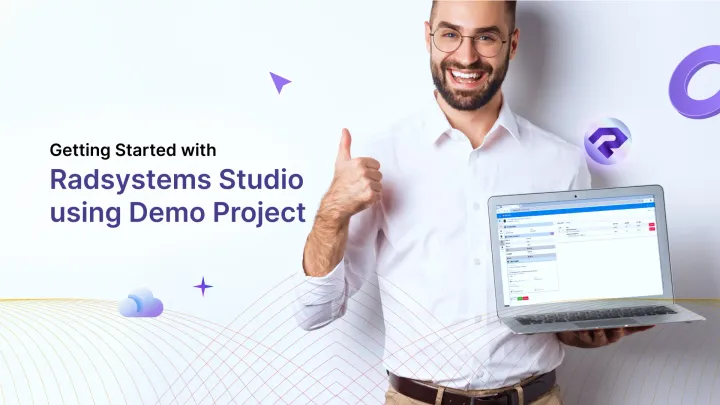Quasar vs. PrimeVue: Which One to Choose for Your Next Project?
This quick overview to discuss the strengths of framework to help you make best choice for your next Radsystems project.
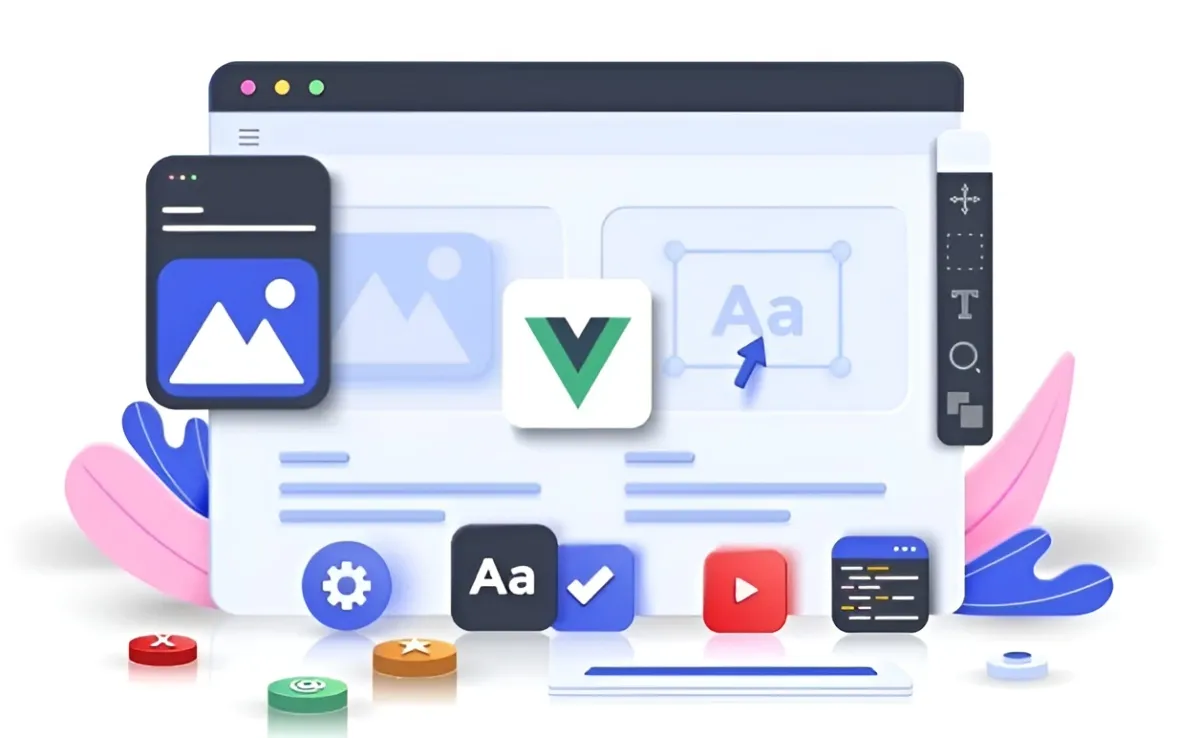
Choosing the right front-end framework is crucial for the success of your project. For users of RADSystems Studio, it's essential to make the right decision since RADSystems Studio seamlessly integrates with several of these frameworks, making the development with your favourite framework a breeze.
For this article, we have selected Quasar and PrimeVue frameworks to discuss. This quick overview article will help you understand the strengths of each framework and guide you in making the best choice for your next project.
Introduction
When starting a new project, one of the first decisions you'll face is selecting the right tools and frameworks. For front-end development in the Vue.js ecosystem, Quasar and PrimeVue stand out as popular choices. Each has its own set of advantages and use cases, making it essential to understand what each offers and how they integrate with RADSystems Studio.
Importance of Choosing the Right Framework
Choosing the right front-end framework can make or break your project. The right framework not only improves development speed but also enhances performance, scalability, and maintainability. It should align with your project requirements, the skillset of your team, and the long-term goals of your application. A well-chosen framework can lead to a more robust, user-friendly application and a smoother development process.
RADSystems Studio further amplifies the importance of this choice by providing seamless integration with these frameworks. Its no-code/low-code capabilities allow you to leverage the full power of Quasar or PrimeVue without deep technical expertise. By choosing the right framework, you can fully utilize RADSystems Studio's potential to build high-quality applications quickly and efficiently.
Understanding Quasar
Overview:
Quasar Framework is known for its versatility and comprehensive feature set, allowing developers to build high-performance applications that run seamlessly on multiple platforms.
Core Features:
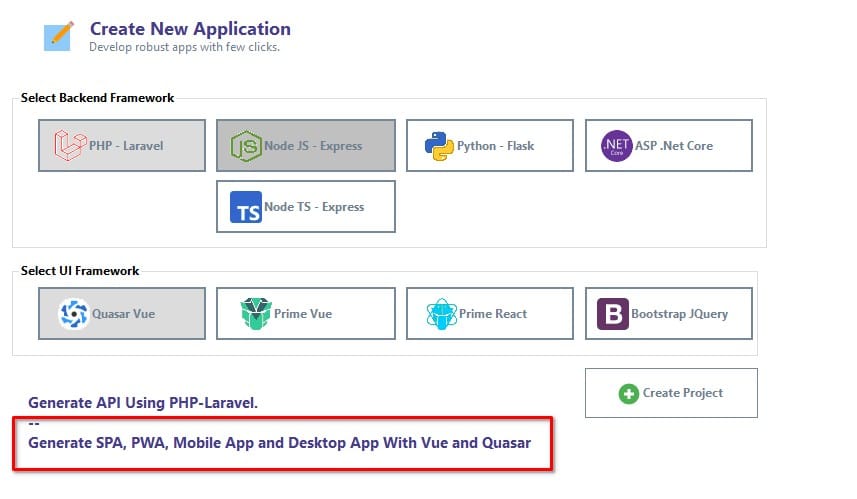
- Single Page Applications (SPA)
- Server-Side Rendering (SSR)
- Progressive Web Apps (PWA)
- Mobile apps using Cordova or Capacitor
- Electron apps for desktop
Key Advantages:
- Unified Development Experience: Develop for web, mobile, and desktop using a single codebase.
- Rich Set of UI Components: Comes with a comprehensive suite of pre-built components that are highly customizable.
- Performance and Optimization: Designed with performance in mind, ensuring fast load times and responsiveness.
- Ease of Integration: Seamlessly integrates with existing projects and other tools in the Vue.js ecosystem.
Use Cases: Quasar is ideal for large-scale applications that require cross-platform support, such as enterprise solutions, complex web applications, and apps that need to run on multiple devices.
Exploring PrimeVue
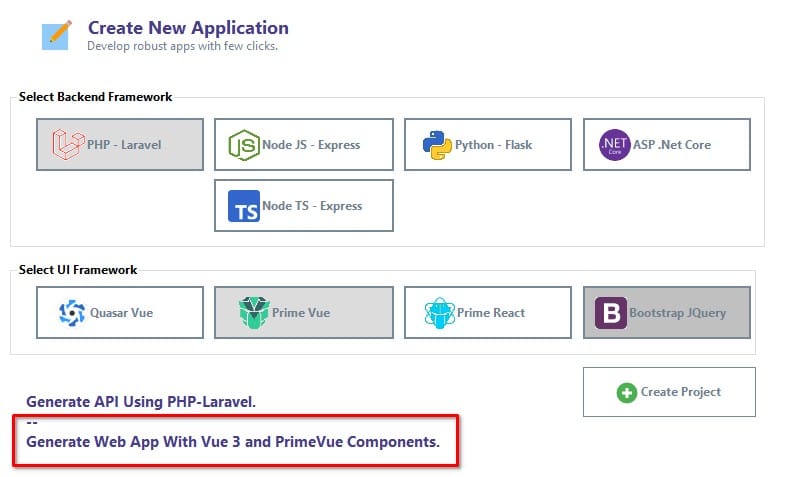
Overview:
PrimeVue offers an extensive collection of pre-designed UI components, emphasizing customizability and ease of use.
- Core Features:
- Over 80 UI components, including data tables, charts, and form elements
- High customizability with themes and layouts
- Robust community support and extensive documentation
Key Advantages:
- Extensive Component Library: Provides a wide range of components out of the box, which can be easily integrated and customized.
- Customizability and Theming: Offers numerous themes and layout options to match the look and feel of your brand.
- Enterprise Support: Backed by a strong community and professional support options, ensuring long-term maintenance and updates.
Use Cases: PrimeVue is well-suited for applications that require a rich user interface and quick development cycles, such as dashboards, CRM systems, and e-commerce platforms.
Comparing Quasar and PrimeVue
Component Libraries:
- Quasar: Rich and versatile, suitable for a wide range of applications and platforms.
- PrimeVue: Extensive and highly customizable, focused on delivering a rich user experience.
Development Experience:
- Quasar: Offers a steep learning curve initially but provides a unified development experience for multiple platforms.
- PrimeVue: Easier to learn and use, especially for developers looking to quickly deploy feature-rich applications.
Performance:
- Quasar: Optimized for performance, ensuring fast and responsive applications.
- PrimeVue: High-performance components but may require additional optimization for very large datasets or complex UI interactions.
Integration with RADSystems Studio:
- Quasar: Easily integrates with RADSystems Studio, allowing you to leverage its powerful features for multi-platform development.
- PrimeVue: Seamless integration with RADSystems Studio, enabling you to quickly build and customize feature-rich applications.
Making the Choice
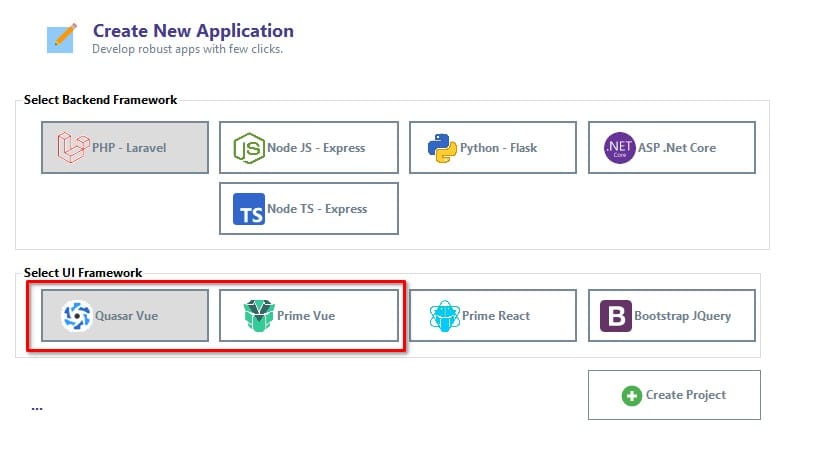
When choosing between Quasar and PrimeVue for your next project with RADSystems Studio, consider the following factors:
- Project Requirements:
- Size and complexity: Quasar for large-scale, multi-platform projects; PrimeVue for feature-rich, UI-intensive applications.
- UI components: PrimeVue for a broader range of ready-made components; Quasar for highly customizable and versatile components.
- Target platforms: Quasar for applications that need to run on web, mobile, and desktop.
- Team Skillset:
- Familiarity with each framework: Choose the framework that aligns with your team's existing knowledge and experience.
- Long-term Maintenance:
- Community and enterprise support: PrimeVue has strong community support and enterprise options, while Quasar also has a robust community and extensive documentation.
Conclusion
Both Quasar and PrimeVue offer unique advantages, making them suitable for different types of projects. Quasar shines in projects requiring cross-platform support and high performance, while PrimeVue excels in delivering a rich user interface with extensive pre-built components. By understanding the strengths and use cases of Quasar and PrimeVue, you can make an informed decision that aligns with your project goals and team capabilities, ensuring the success of your next application development project with RADSystems Studio.
Try RADSystems Studio Today!
Try out both frameworks with RADSystems Studio to see which one fits your needs best. Explore the RADSystems Studio's extremely easy drag-and-drop and point-n-click interface to setup your project in just no time. Try out custom code features of RADSystems Studio to explore how easy it is to extend your project functionality beyond the point-n-click interface without leaving the feature-rich RADSystems Studio IDE.
Don’t miss out—download your trial now and see why businesses worldwide trust Radsystems Studio to accelerate their growth in the digital age!